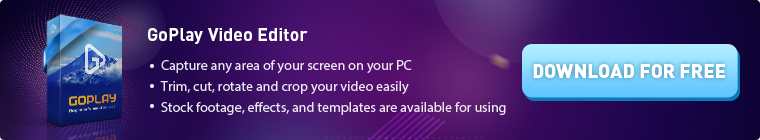5 Best Video Editing Software for Beginners
There are lots of video editing software available in the market. Editing a video can give you some headaches if you don’t have the experience or if you are using a complex editing software. To make things a little bit easier to understand and to make the perfect video, beginners should choose the editing video software suiting their needs. Here we conclude 5 best video editing software for beginners.
ApowerEdit has a great collection of titles, transitions and elements, nice filters and great and simple interface. It supports the popular video (MP4, MOV), audio (MP3, AAC) and image (JPG, PNG, HEIC) formats. Besides, you can crop video with or without keeping aspect ratio. All in all, ApowerEdit for Mac can transform your footage into a stunning video with just a few clicks.
Unlike other tools, GoPlay Editor is easy to use but has powerful features which simplifies the video making process for the user. Integrating video editor and screen recorder is the most best point in GoPlay Editor. With GoPlay Editor, you can create video with music, effects, filters, transitions, text, subtitle, intro and other effect to save it on your device or share it directly on YouTube or Twitter.